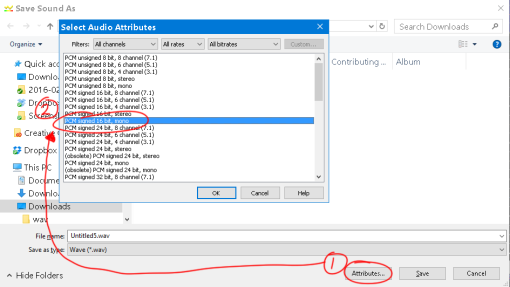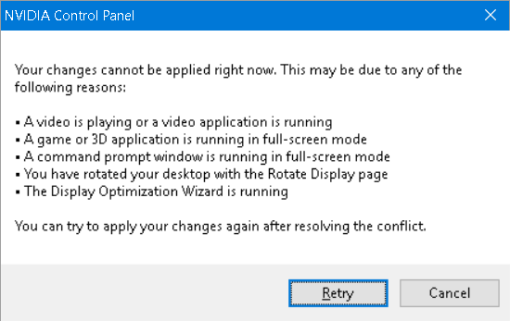Loading .gif’s in Win32 is really easy through a GDI+ pathway.
The short of it is something like this:
#include <windows.h> #include <gdiplus.h> using namespace Gdiplus; // .. main() Image *image = new Image( "image.gif" );
Functions are located here: https://msdn.microsoft.com/en-us/library/windows/desktop/ms534462(v=vs.85).aspx
An example is here: https://github.com/superwills/eternity/blob/master/eternity/GDIPlusTexture.cpp#L133, or here.